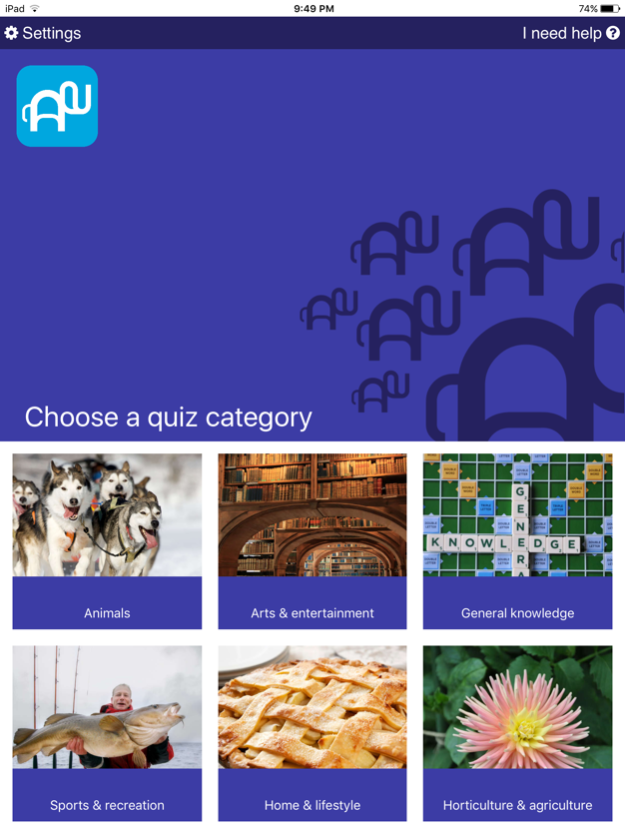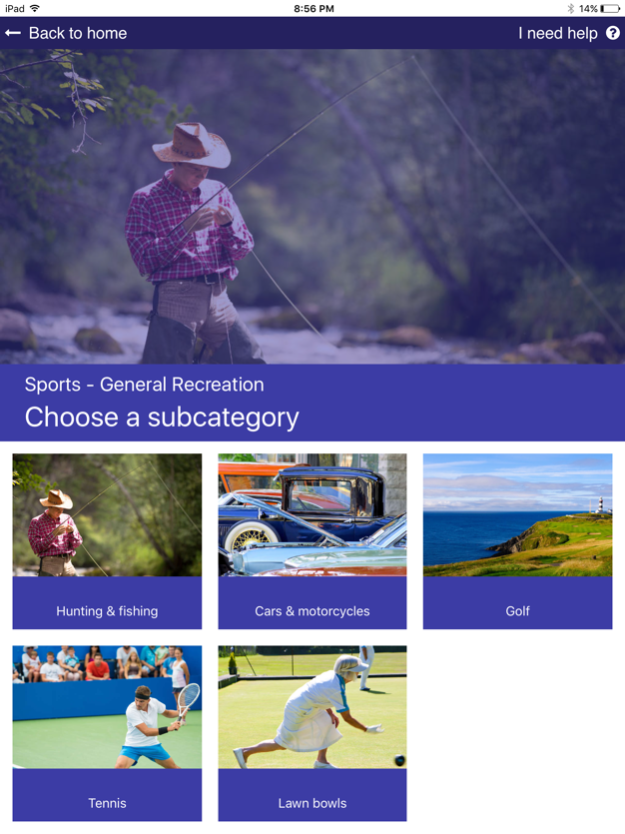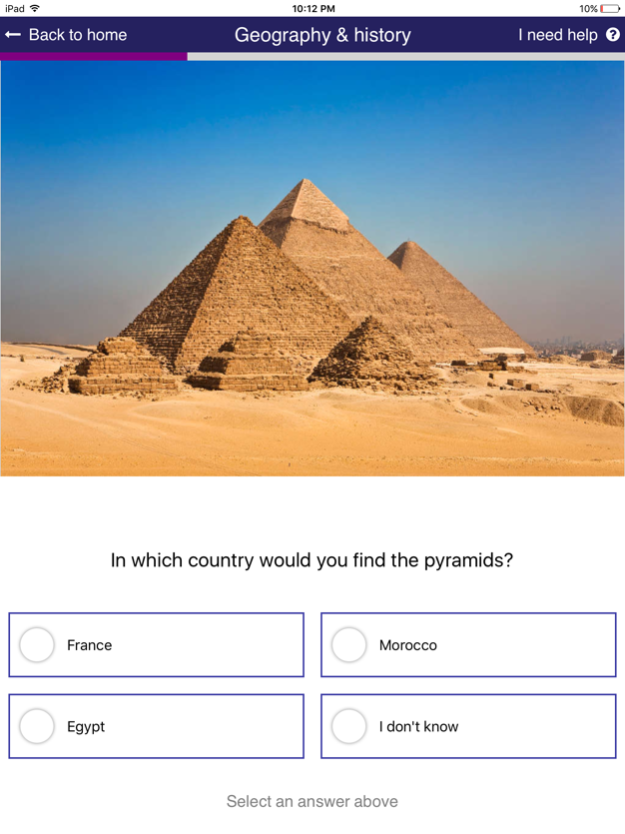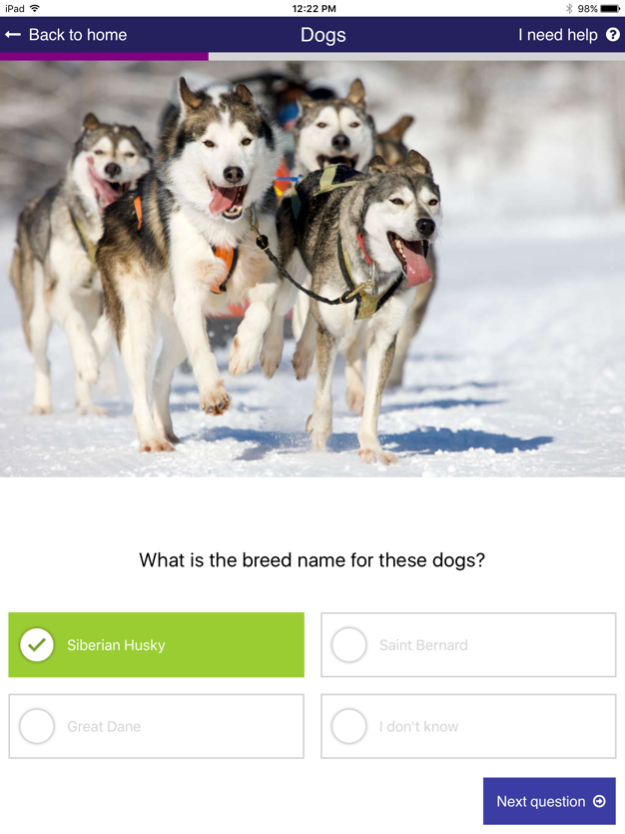AmuseIT1.1.0
Publisher Description
AmuseIT is an activity that has been designed to stimulate the minds of people with dementia, bundled into one easy to use app for a touch screen tablet.
We’ve all heard the old saying ‘use it or lose it’, well this activity is designed to do just that in a fun way which everyone can enjoy.
Stimulating the minds of people with dementia has been limited until now. This activity is perfect for this while offering so much more. Using AmuseIT will prompt memories and conversation that is meaningful and enjoyable. It can help bridge the inter-generational gap, providing opportunities for engagement.
It combines beautiful pictures and quizzes on a wide variety of subjects so there’s something of interest for all users. Fonts, contrast, images, screen technology, question difficulty and ease of use have all been factored into the development.
Features:
• Question level set automatically for each quiz;
• Dementia friendly user interface;
• Age appropriate questions;
• Flexibility to determine the number of questions;
• Full application runs in offline mode;
• One touch answer or the option to change your answer before checking.Apr 24, 2018
Version 1.1.0
This app has been updated by Apple to display the Apple Watch app icon.
The slide show mode option has been added to allowing the next question to display automatically.
New questions have been added.
About AmuseIT
The company that develops AmuseIT is AmuseIT. The latest version released by its developer is 1.1.0. This app was rated by 1 users of our site and has an average rating of 4.5.
To install AmuseIT on your iOS device, just click the green Continue To App button above to start the installation process. The app is listed on our website since 2018-04-24 and was downloaded 7 times. We have already checked if the download link is safe, however for your own protection we recommend that you scan the downloaded app with your antivirus. Your antivirus may detect the AmuseIT as malware if the download link is broken.
How to install AmuseIT on your iOS device:
- Click on the Continue To App button on our website. This will redirect you to the App Store.
- Once the AmuseIT is shown in the iTunes listing of your iOS device, you can start its download and installation. Tap on the GET button to the right of the app to start downloading it.
- If you are not logged-in the iOS appstore app, you'll be prompted for your your Apple ID and/or password.
- After AmuseIT is downloaded, you'll see an INSTALL button to the right. Tap on it to start the actual installation of the iOS app.
- Once installation is finished you can tap on the OPEN button to start it. Its icon will also be added to your device home screen.
Version History
version 1.1.0
posted on 2018-04-24
Apr 24, 2018 Version 1.1.0
This app has been updated by Apple to display the Apple Watch app icon.
The slide show mode option has been added to allowing the next question to display automatically.
New questions have been added.
version 1.1.0
posted on 2018-04-24
Apr 24, 2018 Version 1.1.0
The slide show mode option has been added to allowing the next question to display automatically.
New questions have been added.
version 1.1.0
posted on 2018-04-24
24 Apr 2018 Version 1.1.0
The slide show mode option has been added to allowing the next question to display automatically.
New questions have been added.
version 1.1.0
posted on 2018-04-24
Apr 24, 2018 Version 1.1.0
This app has been updated by Apple to use the latest Apple signing certificate.
The slide show mode option has been added to allowing the next question to display automatically.
New questions have been added.
version 1.1.0
posted on 2018-04-24
24 Apr 2018 Version 1.1.0
This app has been updated by Apple to use the latest Apple signing certificate.
The slide show mode option has been added to allowing the next question to display automatically.
New questions have been added.
version 1.0.6
posted on 2016-09-03
version 1.1.0
posted on 1970-01-01
2018年4月24日 Version 1.1.0
The slide show mode option has been added to allowing the next question to display automatically.
New questions have been added.